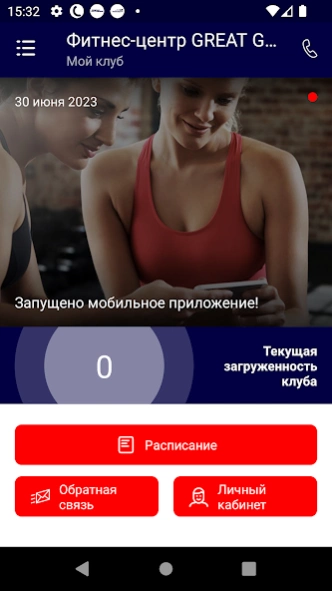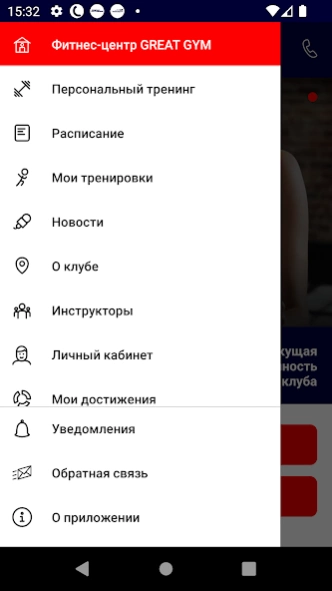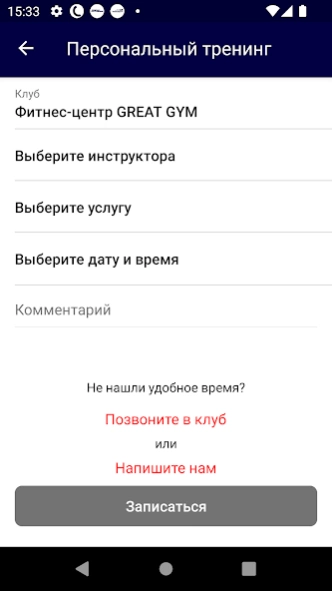Great Gym 4.7.7
Free Version
Publisher Description
Great Gym - Application for clients of the fitness center "GREAT GYM"
GREAT GYM - 3 floors of a modern fitness space for your effective workouts. With our application you can: - view the current schedule, sign up for workouts (in a number of areas); - pay for your workouts; - receive notifications about fitness center news.GREAT GYM - the best for the best: - excellent equipment: a wide cardio group (more than 20 treadmills, ellipticals and exercise bikes), a functional training area, a professional platform and benches for champions; - a wide range of group classes (disco cycling, air stretching, strength programs, pilates, yoga, stretching, etc.); - strong coaching staff (masters of sports, champions, titled mentors, specialists with medical education); - professional area for martial arts; - fitness bar (sports nutrition, aromatic coffee beans); - towels, solarium , Finnish sauna, hammam, spa room; - rent of lockers, cells for valuables; - spacious showers and changing rooms; - air conditioners; - one-time, monthly payment and club cards for a long time with various options for visiting conditions.
About Great Gym
Great Gym is a free app for Android published in the Health & Nutrition list of apps, part of Home & Hobby.
The company that develops Great Gym is Mobifitness. The latest version released by its developer is 4.7.7.
To install Great Gym on your Android device, just click the green Continue To App button above to start the installation process. The app is listed on our website since 2023-08-08 and was downloaded 1 times. We have already checked if the download link is safe, however for your own protection we recommend that you scan the downloaded app with your antivirus. Your antivirus may detect the Great Gym as malware as malware if the download link to com.mobifitness.fitnesczentrgre335774 is broken.
How to install Great Gym on your Android device:
- Click on the Continue To App button on our website. This will redirect you to Google Play.
- Once the Great Gym is shown in the Google Play listing of your Android device, you can start its download and installation. Tap on the Install button located below the search bar and to the right of the app icon.
- A pop-up window with the permissions required by Great Gym will be shown. Click on Accept to continue the process.
- Great Gym will be downloaded onto your device, displaying a progress. Once the download completes, the installation will start and you'll get a notification after the installation is finished.